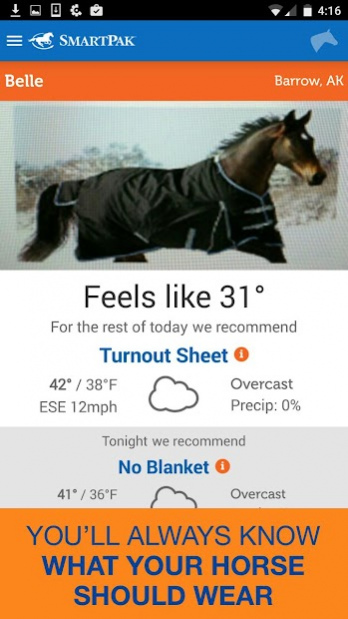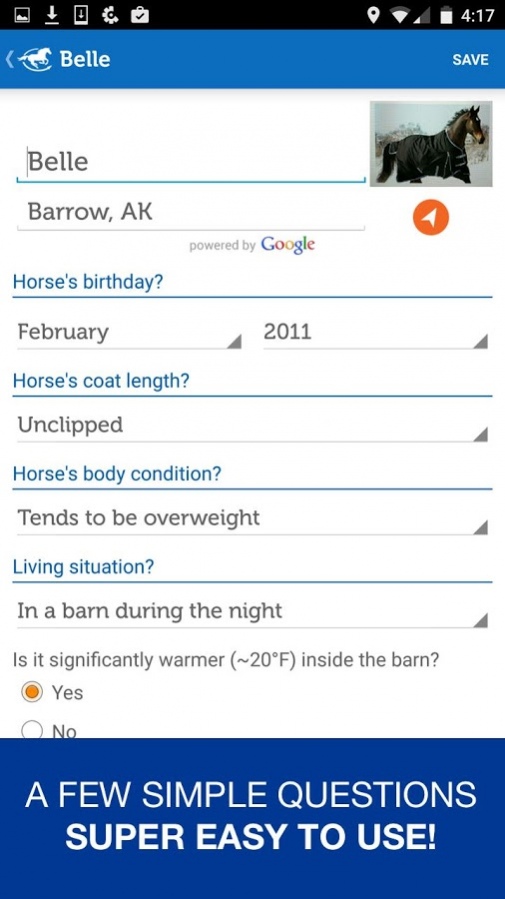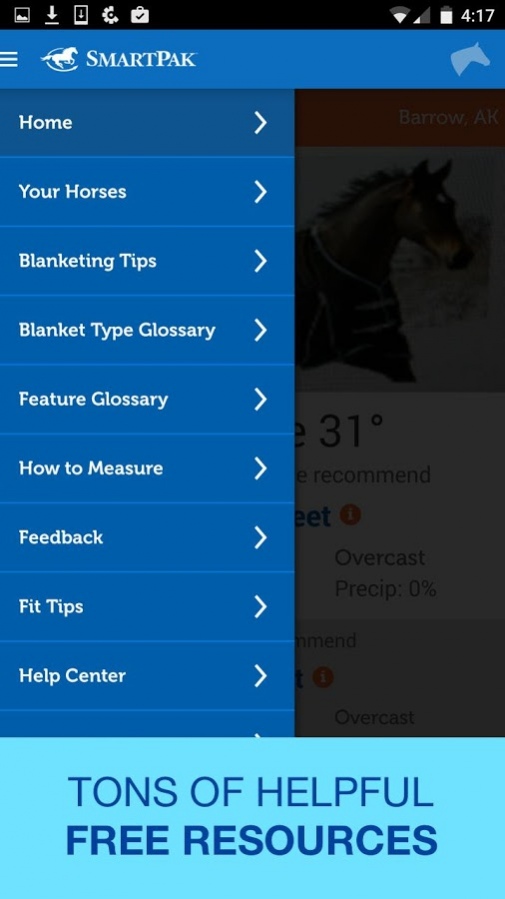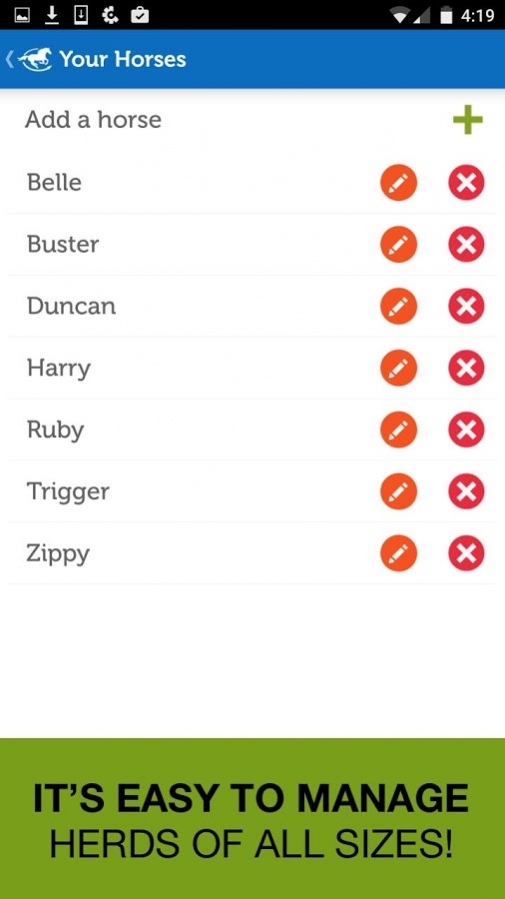SmartBlanket 4.1
Free Version
Publisher Description
Thanks to the SmartPak Blanketing app, you can finally answer the question on every horse owner’s mind this winter: “Should I put on the medium or the heavy blanket tonight?!”
Just tell us about your horses and we’ll provide customized recommendations tailored to each horse and the local weather at your barn.
Download today to go forth and conquer the cold!
The latest version of SmartBlanket is easier than ever to use and enjoy!
- Based on feedback from riders like you we've fine-tuned our recommendation engine to help make sure your horse is dressed just right for all occasions. We've also updated the layout and display of recommendation and weather information, making it easier to read at a glance.
- We squished a bug to make sure every adorable pony pic uploaded to SmartBlanket looks as kissably cute as possible!
- Is there more than one horse in your herd? Swipe to see each one, or tap to view and edit a single horse's information. In your horse list you can also now select a horse name to view recommendations, edit a horse's information, or remove a horse
About SmartBlanket
SmartBlanket is a free app for Android published in the Astronomy list of apps, part of Home & Hobby.
The company that develops SmartBlanket is SmartPak Equine. The latest version released by its developer is 4.1.
To install SmartBlanket on your Android device, just click the green Continue To App button above to start the installation process. The app is listed on our website since 2019-10-30 and was downloaded 21 times. We have already checked if the download link is safe, however for your own protection we recommend that you scan the downloaded app with your antivirus. Your antivirus may detect the SmartBlanket as malware as malware if the download link to com.smartblanket.activities is broken.
How to install SmartBlanket on your Android device:
- Click on the Continue To App button on our website. This will redirect you to Google Play.
- Once the SmartBlanket is shown in the Google Play listing of your Android device, you can start its download and installation. Tap on the Install button located below the search bar and to the right of the app icon.
- A pop-up window with the permissions required by SmartBlanket will be shown. Click on Accept to continue the process.
- SmartBlanket will be downloaded onto your device, displaying a progress. Once the download completes, the installation will start and you'll get a notification after the installation is finished.